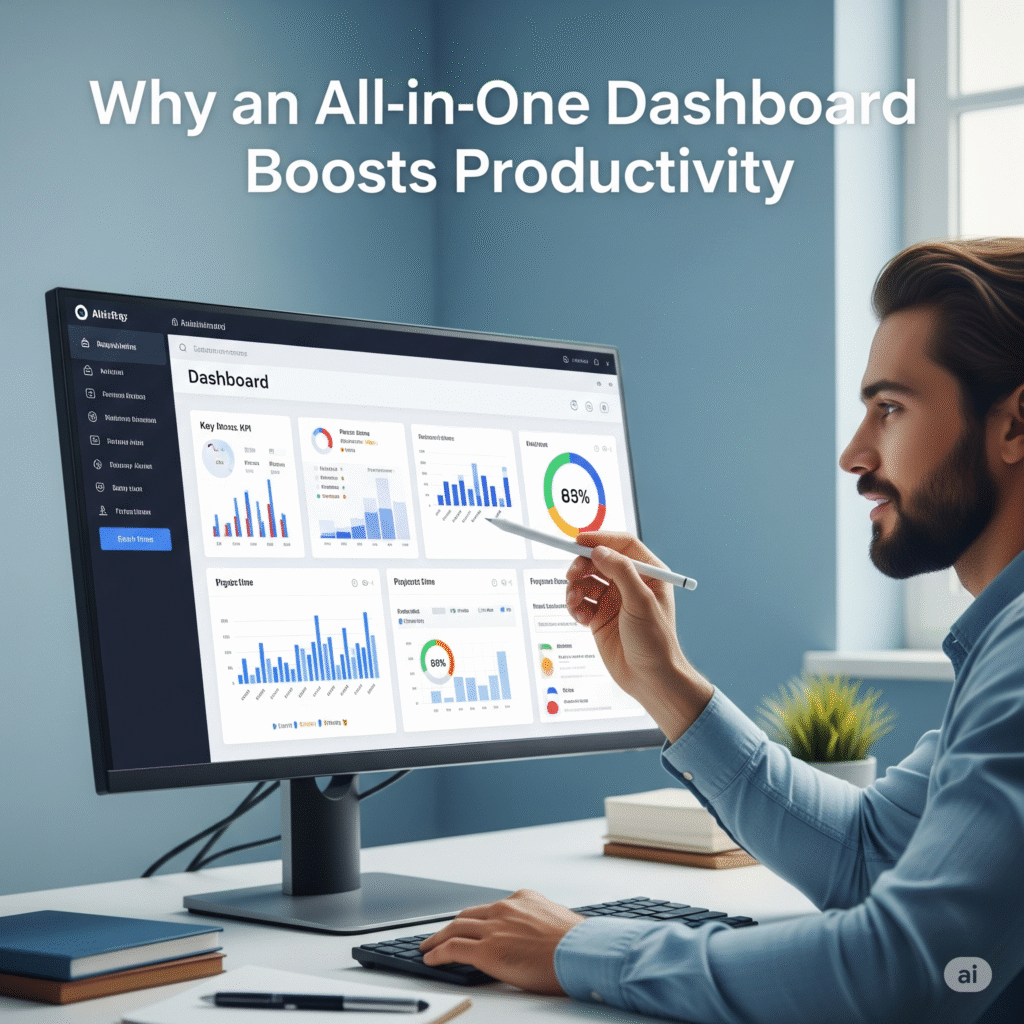In a fast-paced digital world, productivity is more than just checking off tasks. It’s about streamlining your workflow, reducing distractions, and making better use of your time. One of the most powerful tools to help achieve this is an all-in-one dashboard.
Whether you’re a remote worker, a project manager, or a creative freelancer, integrating your digital tools into one central hub can dramatically improve your focus, efficiency, and performance. This article explores why an all-in-one dashboard isn’t just a luxury—it’s a productivity essential.
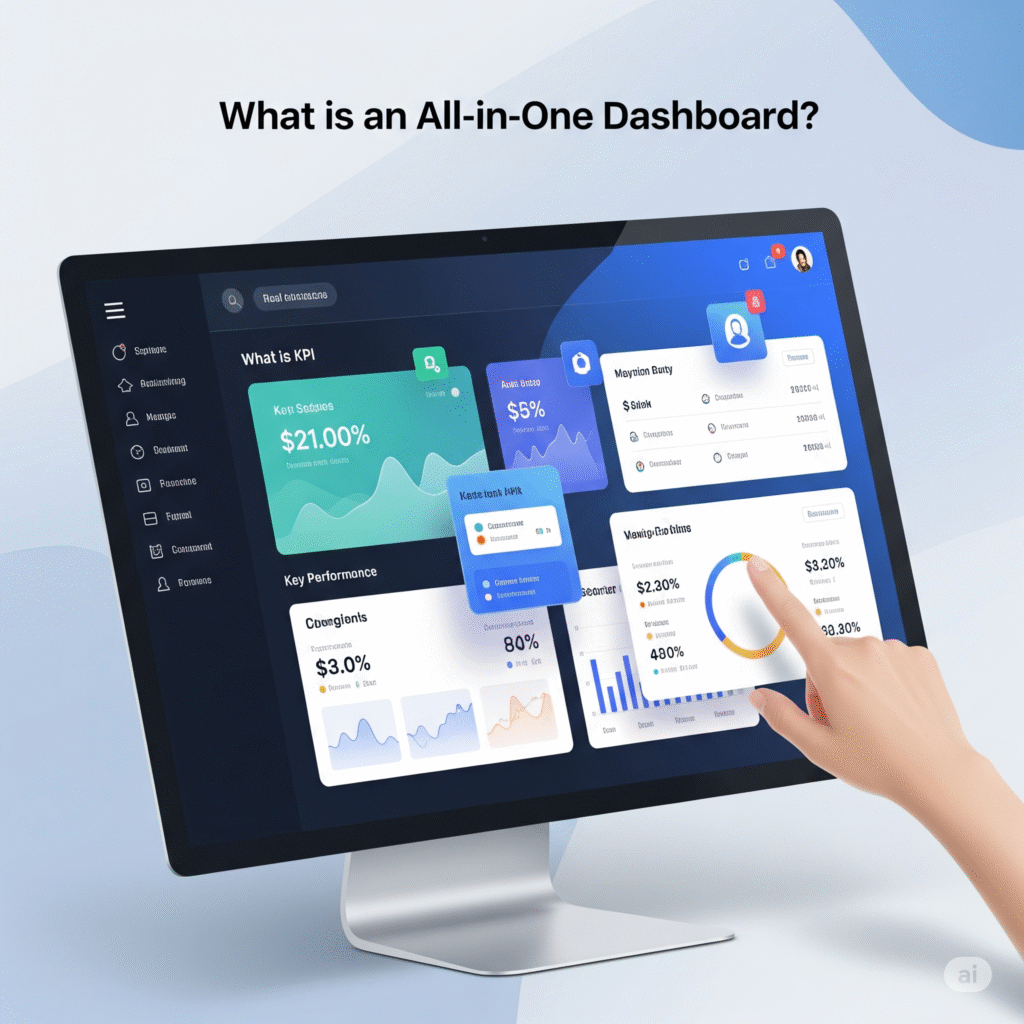
What is an All-in-One Dashboard?
An all-in-one dashboard is a centralized digital workspace that combines your essential tools—such as task managers, calendars, email, chat apps, notes, and even analytics—into a single interface.
Instead of jumping between multiple apps like Trello, Google Calendar, Slack, Notion, and your inbox, everything is unified and accessible from one place.
Popular examples of all-in-one dashboards include:
- AIDailyDash
- Notion
- ClickUp
- Monday.com
- Asana (with integrations)
Key Benefits of an All-in-One Dashboard
1. Eliminates App Switching Fatigue
According to studies, knowledge workers switch between apps over 1,000 times a day, leading to cognitive overload. Every switch creates mental friction and wastes time.
By consolidating tools, an all-in-one dashboard:
- Reduces context switching
- Minimizes distractions
- Improves task continuity
2. Centralizes Information and Reduces Clutter
Data is often scattered across apps, emails, chats, and notes. An all-in-one dashboard helps you:
- See all project updates in one place
- Quickly locate files, links, and notes
- Avoid missing important information
With everything centralized, decision-making becomes faster and more informed.
3. Increases Workflow Efficiency
Most all-in-one dashboards come with automation and integration features:
- Automatically turn emails into tasks
- Sync meetings with calendars
- Create recurring tasks with reminders
- Use templates for repetitive processes
This streamlines your workflow, making execution faster and more predictable.
4. Improves Focus and Time Management
With built-in features like:
- Time tracking
- Daily goal setting
- Priority task lists
- Visual timelines
You stay focused on what matters most. Dashboards like AIDailyDash even use AI to suggest high-impact tasks based on your past performance and current schedule.
5. Enhances Team Collaboration
For teams, an all-in-one dashboard creates a shared workspace with:
- Real-time updates
- Comments and feedback threads
- Shared calendars and boards
- Transparency on who is doing what
This reduces bottlenecks, fosters accountability, and keeps everyone on the same page.
Who Should Use an All-in-One Dashboard?
- Freelancers: To manage clients, content, invoices, and deadlines
- Entrepreneurs: To monitor business operations, sales pipelines, and customer relations
- Remote Teams: To collaborate across time zones without relying on scattered apps
- Students and Educators: To organize classes, notes, assignments, and projects
If your work involves managing multiple workflows, meetings, or teams, this tool can be a game-changer.
Popular Features to Look For
When choosing an all-in-one dashboard, look for features such as:
- Calendar and scheduling integration
- Task and project management
- File storage and note-taking
- AI assistance and automation
- Analytics and reporting
- Mobile and desktop access
Bonus if it includes dark mode and voice input support!
Final Thoughts: A Smart Move for Smart Workers
In today’s productivity-driven economy, using too many disconnected tools can actually make you less productive. An all-in-one dashboard is like a command center for your digital life—helping you stay organized, focused, and efficient.
So whether you’re managing a business or just your own busy schedule, adopting an all-in-one dashboard could be the smartest move you make this year.
#Tags
lessCopyEdit#AllInOneDashboard #BoostProductivity #ProductivityTools #WorkflowManagement #DigitalWorkspace #FocusTools #RemoteWork #WorkSmarter #TimeManagement #DashboardTools