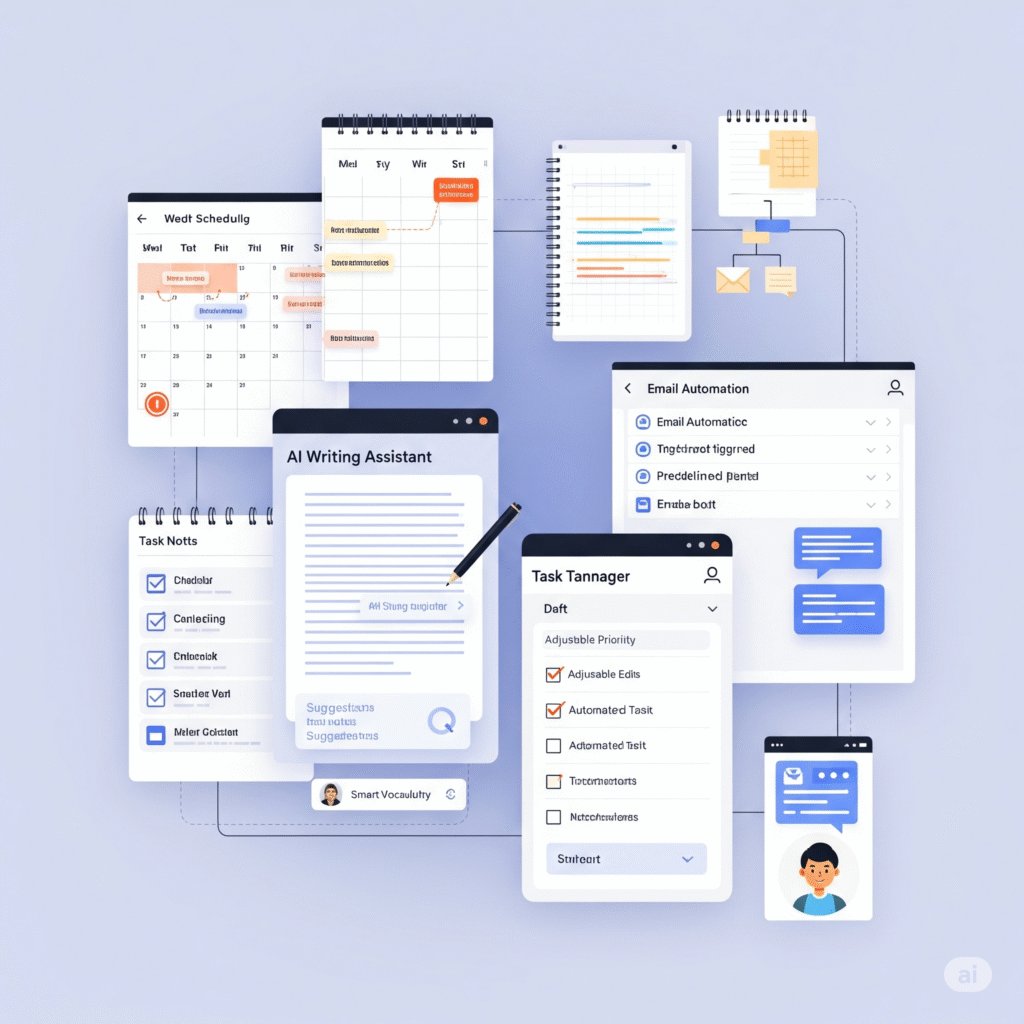
AI tools are rapidly transforming the way we work, think, and manage time. One such revolutionary platform is AIDailyDash, a smart AI-powered dashboard that integrates multiple tools, automates your workflow, and enhances productivity—all from a single interface. Whether you’re a student, a freelancer, or a busy professional, AIDailyDash is built to make your digital life simpler and smarter.
In this complete beginner’s guide, we’ll walk you through everything you need to know about how to use AIDailyDash effectively.
What is AIDailyDash?
AIDailyDash is an all-in-one AI productivity dashboard that integrates tools like:
- AI writing assistants
- Task managers
- Calendar schedulers
- Note-taking apps
- Email automation tools
- Chatbots
- And more…
It helps streamline your day by centralizing your tools and using AI to prioritize and automate your routine tasks. Think of it as your smart virtual assistant that never sleeps.
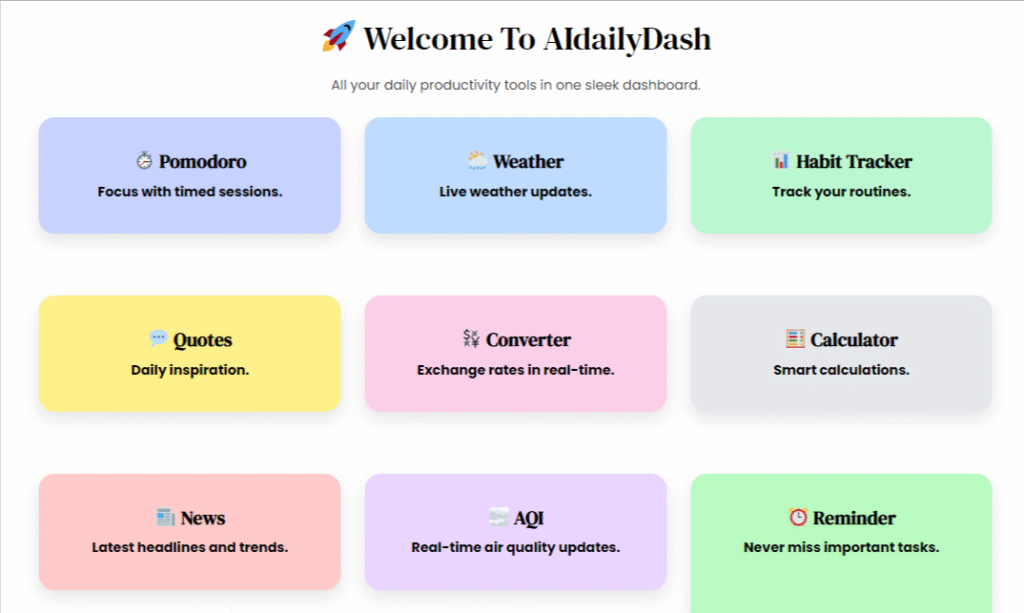
Step-by-Step: How to Use AIDailyDash
This helps the AI tailor its dashboard suggestions to your workflow.
2. Understand the Dashboard Interface
The home dashboard is divided into several key areas:
- Quick Actions Panel: Create content, schedule events, or send AI-generated emails
- AI Insights Widget: Personalized suggestions based on your calendar and task history
- Task Manager: Add, categorize, and prioritize to-do lists
- Chat Assistant: An embedded AI chatbot for quick questions, research, or summaries
- App Integrations Panel: Connect third-party tools like Notion, Trello, Slack, etc.
3. Automate Daily Tasks with AI Tools
Here’s how AIDailyDash makes daily work easier:
- Email Drafting: Type your topic, and the AI will generate a professional email
- Meeting Summaries: After integrating with your calendar, the AI auto-generates summaries
- Content Generation: Use templates for blogs, tweets, or social posts with AI-generated drafts
- Task Prioritization: The AI uses your deadlines and goals to auto-prioritize your tasks
4. Use Templates for Faster Output
The dashboard comes with built-in templates for:
- Daily planners
- Weekly reviews
- Content calendars
- Client pitch emails
- Personal development goals
You can customize these templates or build your own for recurring tasks.
5. Track Progress and Productivity
AIDailyDash tracks:
- Completed vs pending tasks
- Hours spent on different activities
- Most productive time slots
- AI-generated output vs manual input
This gives you deep insight into how you work—and how you can improve.
6. Customize Your Experience
You can customize:
- Themes (light/dark mode)
- Widget placements
- Notification preferences
- Voice command settings (if enabled)
This makes your experience both functional and comfortable.
Why Use AIDailyDash?
- 🌟 Saves Time: Automates routine tasks like writing, scheduling, and reminders
- 🌟 Boosts Productivity: Centralizes tools to reduce context switching
- 🌟 AI-Driven: Learns from your behavior and suggests improvements
- 🌟 Easy to Use: Clean UI with guided walkthroughs for every feature
- 🌟 Scalable: Works for individuals, teams, and businesses alike
Tips for Beginners
- Spend 15 minutes daily on the dashboard to build habit
- Start small: automate 1-2 tasks, then expand
- Use the chatbot frequently—it learns and improves over time
- Explore the productivity analytics every week
Final Thoughts
In a world full of distractions, AIDailyDash acts as your smart co-pilot—managing your day, optimizing your work, and helping you stay ahead of your goals. For beginners, this platform is intuitive, powerful, and designed with simplicity in mind.
So why wait? Set up your dashboard and let AI take over the boring stuff while you focus on what truly matters.
#Tags / Hashtags
lessCopyEdit#AIDailyDash #AIProductivity #AItools #WorkSmarter #ProductivityTips #AIWorkflow #AIDashboard #AutomationTools #BeginnersGuide #AIDailyDashTutorial
