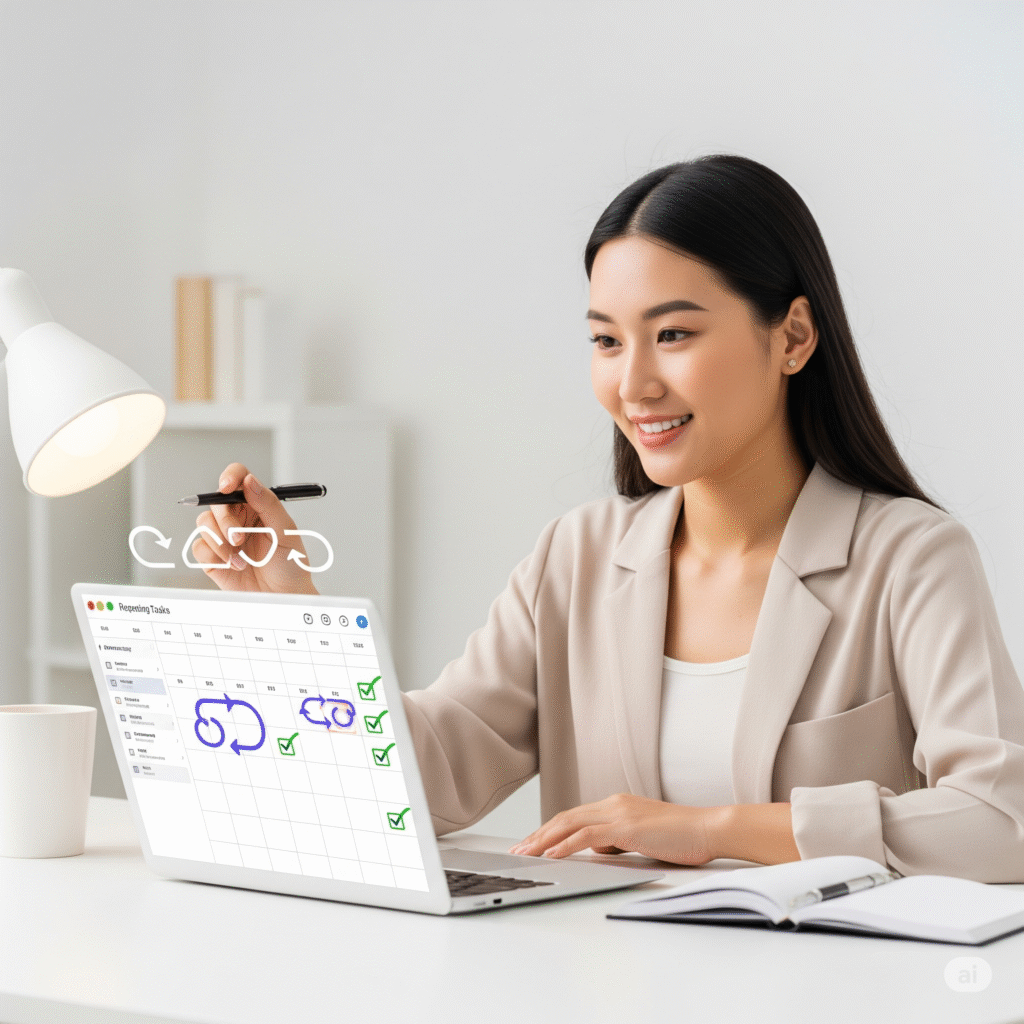Some things in life just keep coming back—like Mondays, water reminders, or weekly homework. That’s why learning to manage recurring tasks is so important.
Instead of rewriting the same things every day or forgetting what’s due again, use AIDailyDash to create a smooth, automatic system that keeps your daily rhythm flowing. 🔁✅
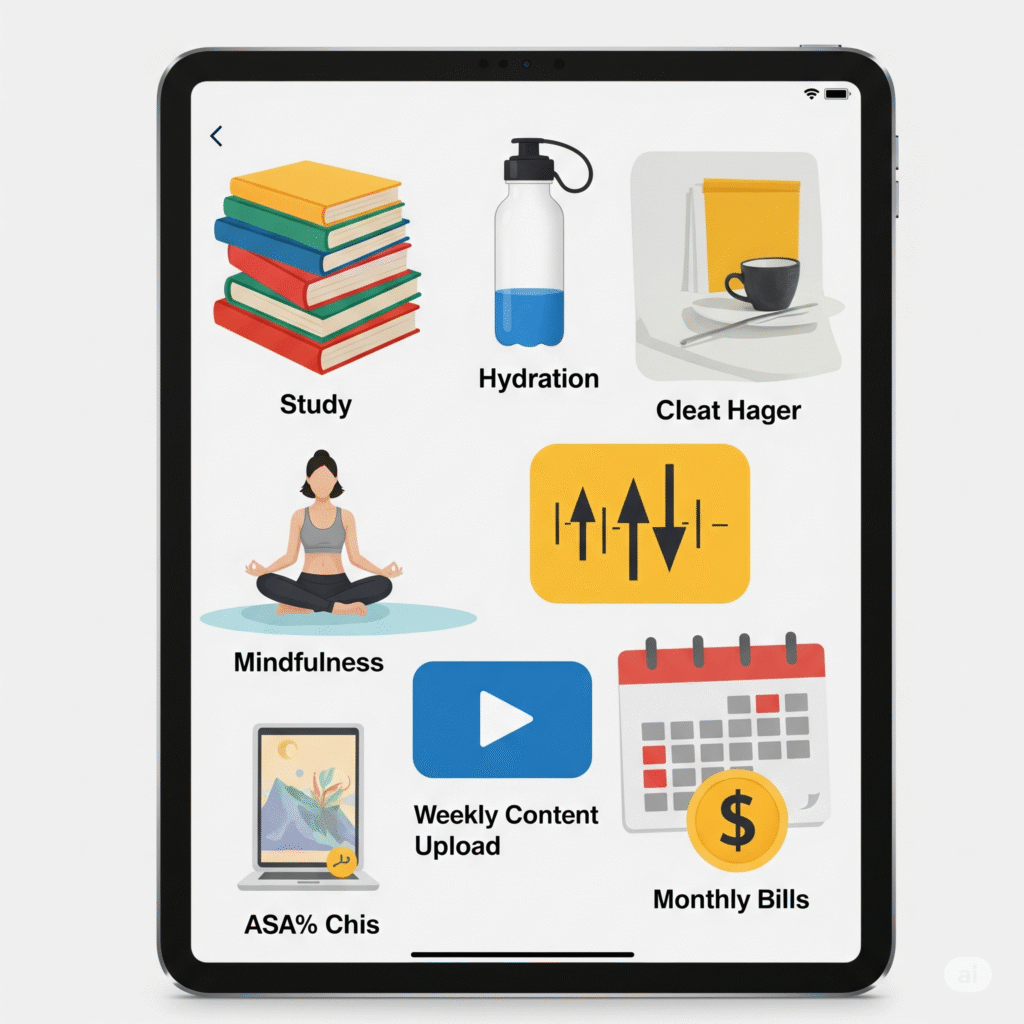
# What Are Recurring Tasks?
Recurring tasks are things you do on a regular basis, such as:
- 🧽 Clean your workspace
- 📚 Study specific subjects
- 💧 Drink enough water
- 🧘 Meditate or journal
- 🎥 Upload content weekly
- 🧾 Pay bills monthly
They may be small—but over time, they build huge habits and results.
# Why You Should Track Recurring Tasks
Using a digital tool like AIDailyDash to track your repeating tasks helps you:
- 🧠 Reduce mental overload
- 🕒 Save time re-writing the same list
- 📅 Stay organized & on schedule
- 📈 Track long-term progress
- 🌱 Build consistent habits
When tasks repeat automatically, you stay in your groove without overthinking.
# How to Set Up Recurring Tasks in AIDailyDash
Let’s make your routine smoother with just a few taps:
✨ Step 1: Add a Task in Your Dashboard
Click on New Task and type something like:
✔️ “Check study planner” or
✔️ “Water plants”
✨ Step 2: Set as Recurring
Click the Repeat Settings and choose:
- Daily
- Weekly (e.g., every Monday & Thursday)
- Monthly (e.g., 1st or last day of month)
- Custom (like every 2 or 3 days)
You decide the flow—AIDailyDash remembers it for you.
✨ Step 3: Customize Time, Tags, and Reminders
Add:
- 🕒 Time block (Morning, Afternoon, Evening)
- 🏷 Tags like #selfcare #study #habit
- 🔔 Reminders so you don’t forget!
Bonus: Add emoji or color to make it visually fun 🎨
✨ Step 4: Watch It Auto-Repeat
Once done, your task will show up on the right day, again and again, without needing to re-create it. You just check it off—and it resets for next time!
# Example Recurring Tasks for Students
| Task | Repeat |
|---|---|
| Revise science notes | Daily |
| Submit assignment check | Weekly |
| Clean school bag | Every Friday |
| Update timetable | Every Sunday |
| Prepare presentation | Every 2 days |
These routines keep your school life on track 🎓📚
# How to Track Task Completion Over Time
Use these AIDailyDash widgets to see your streaks and trends:
- 📊 Task Completion Tracker – Visual graph of task history
- 🔁 Habit Loop Tracker – Shows how many days in a row you’ve done it
- 📆 Monthly Overview – Spot gaps in your routine
You’ll get a full picture of how consistent you really are!
# Tips for Managing Recurring Tasks Like a Pro
- ✅ Start small — 3 to 5 recurring tasks max
- 🎯 Focus on high-impact routines (health, school, creativity)
- 🔄 Review every Sunday and adjust
- 🌈 Use colors or emojis for motivation
- 📱 Sync it across mobile so you’re always in the loop
# Final Thoughts
Recurring tasks may seem simple, but they’re the secret behind great routines. By tracking them smartly with AIDailyDash, you build momentum, stay on top of your game, and create habits that stick.
Set it once, check it daily, and let your system do the rest.
Consistency isn’t magic—it’s just smart planning. 💫✅