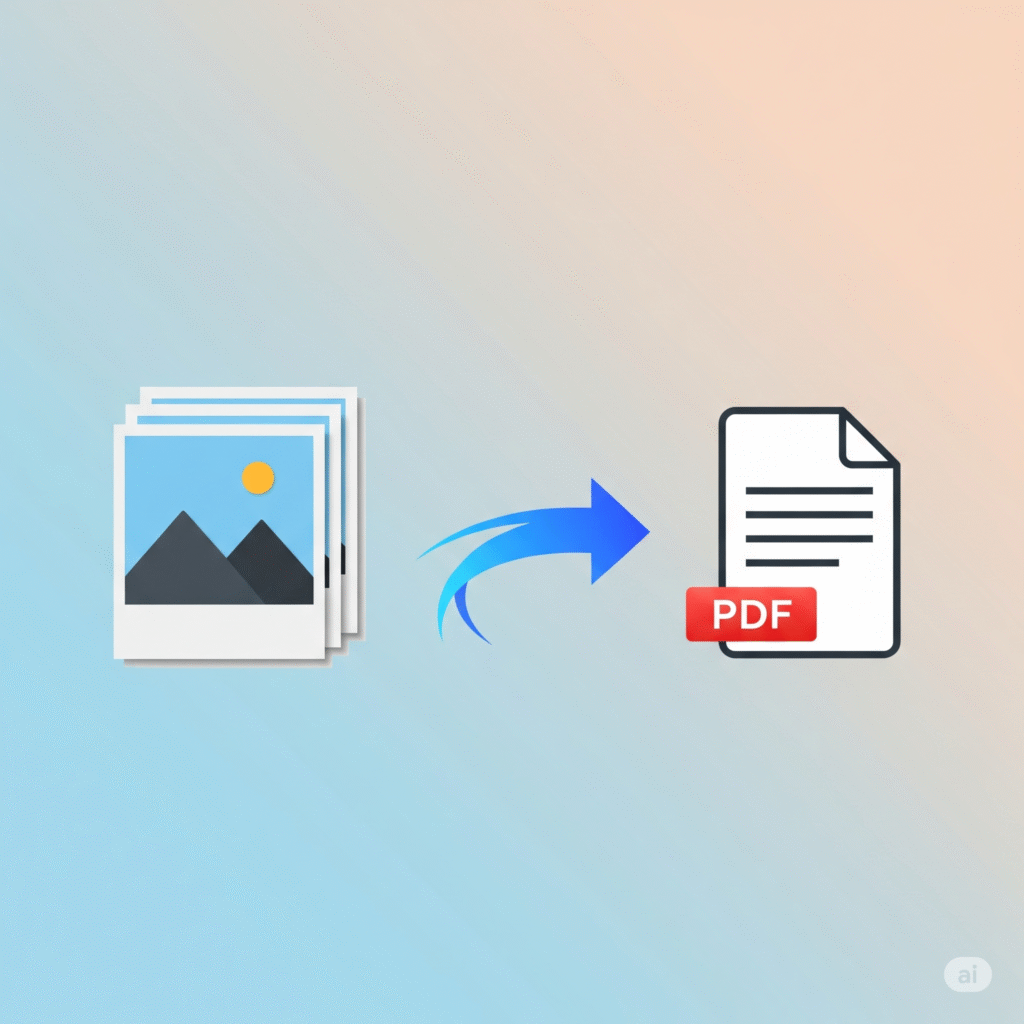In the digital world, we often deal with images that need to be shared, printed, or uploaded as PDF documents. Whether you’re a student, teacher, working professional, or someone organizing personal files, converting images into a PDF is a daily need. That’s where the Image to PDF tool on <a href=”https://aidailydash.com” class=”cmenu-link”>aidailydash</a> becomes extremely helpful. 💼
It is designed to let anyone convert images like JPG, PNG, or JPEG into a single, high-quality PDF document — quickly and easily. You don’t need any signup, downloads, or editing software. Just upload, click convert, and download your ready-to-use PDF file. ✅
🎯 Why Convert Images to PDF?
Converting images to PDF is important for many reasons:
- 📤 PDFs are easier to share and upload on portals
- 🛡️ PDFs preserve layout and quality
- 🗂️ Multiple images can be combined into one file
- 🧾 Official documents are accepted in PDF format
This tool is especially useful when you’re scanning homework, storing pictures for records, sending ID proofs, or creating photo books. 📚
⚙️ How the Image to PDF Tool Works
Using the tool is very easy. Here’s how it works:
- 🔗 Go to <a href=”https://aidailydash.com” class=”cmenu-link”>aidailydash</a>
- 🧰 Select the Image to PDF tool from the menu
- 🖼️ Upload one or multiple image files
- 🔄 Click on the “Convert” button
- 📥 Download your new PDF document instantly
There are no ads, no sign-ups, and no confusion. Just clean, direct results every time. ⚡
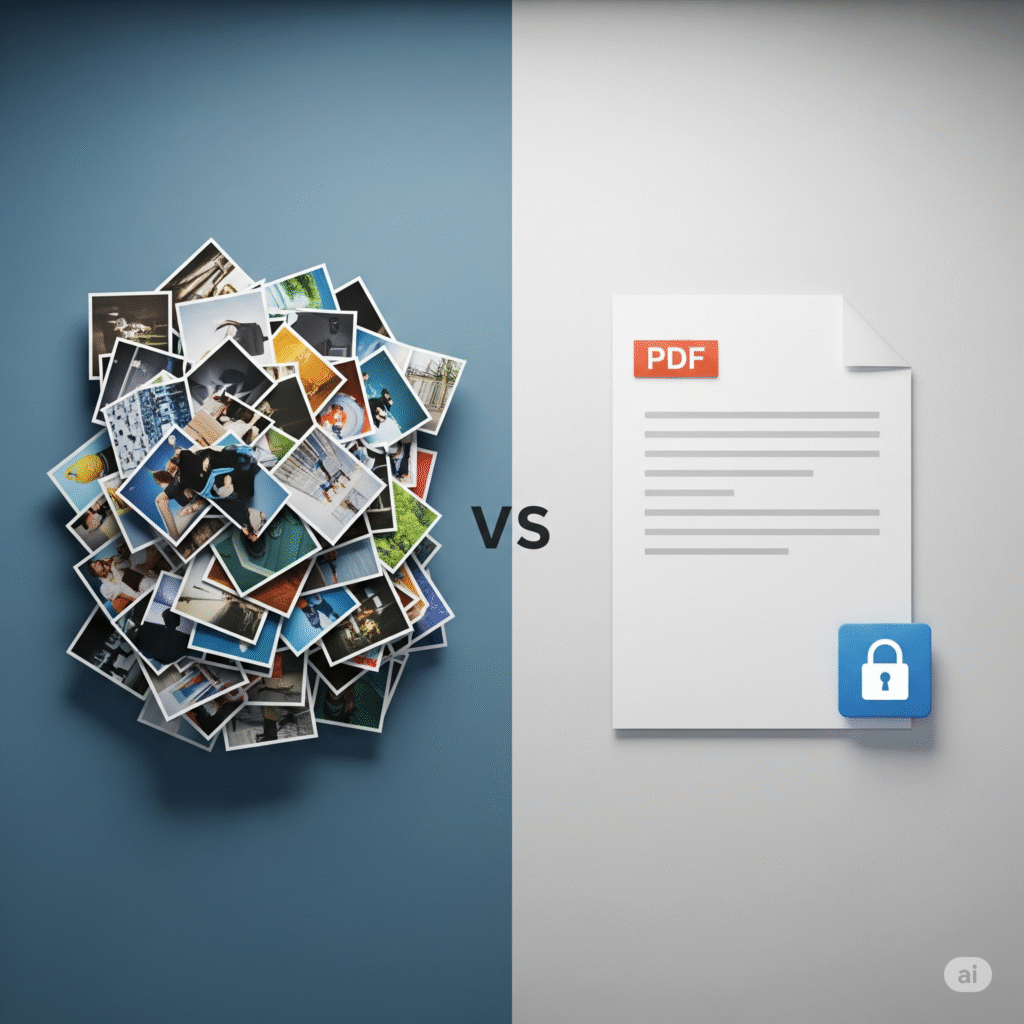
👥 Who Should Use the Image to PDF Tool?
This tool is helpful for:
- 👩🎓 Students: Submitting assignments or scanned worksheets
- 👨🏫 Teachers: Organizing class notes or scanned papers
- 👨💼 Professionals: Sending receipts, invoices, or ID documents
- 👨👩👧👦 Parents: Saving children’s artwork as digital files
- 🌐 Anyone: Who wants to turn multiple images into one organized PDF
No technical skills are needed — the tool is built for simplicity. 🧠
🧾 Multi-Page PDF from Multiple Images
When you upload more than one image, the tool automatically arranges them and creates a multi-page PDF. 📚 This is perfect for:
- 📘 eBooks
- 🖼️ Photo albums
- 📑 Report scans
- 📖 Long assignments or documentation
You can control the order by uploading images in the right sequence before conversion. 🪄
✅ Benefits of Using This Tool on aidailydash
Here’s why this tool stands out:
- 💸 100% Free to Use
- 🔐 No Login Required
- 🖥️ Works on Desktop and Mobile
- ⚡ Fast Conversion
- 🖼️ Maintains Image Quality
- 📂 Supports Multiple File Formats
The tool is available directly on <a href=”https://aidailydash.com” class=”cmenu-link”>aidailydash</a> and works smoothly on all devices. 💡
🚀 Try It Now
No matter what your reason is, the Image to PDF tool gives you a simple solution. From scanned documents to important photos, this tool helps you keep everything organized and professional. 📁📄
Start converting your images now at
👉 <a href=”https://aidailydash.com” class=”cmenu-link”>aidailydash</a> 🔗