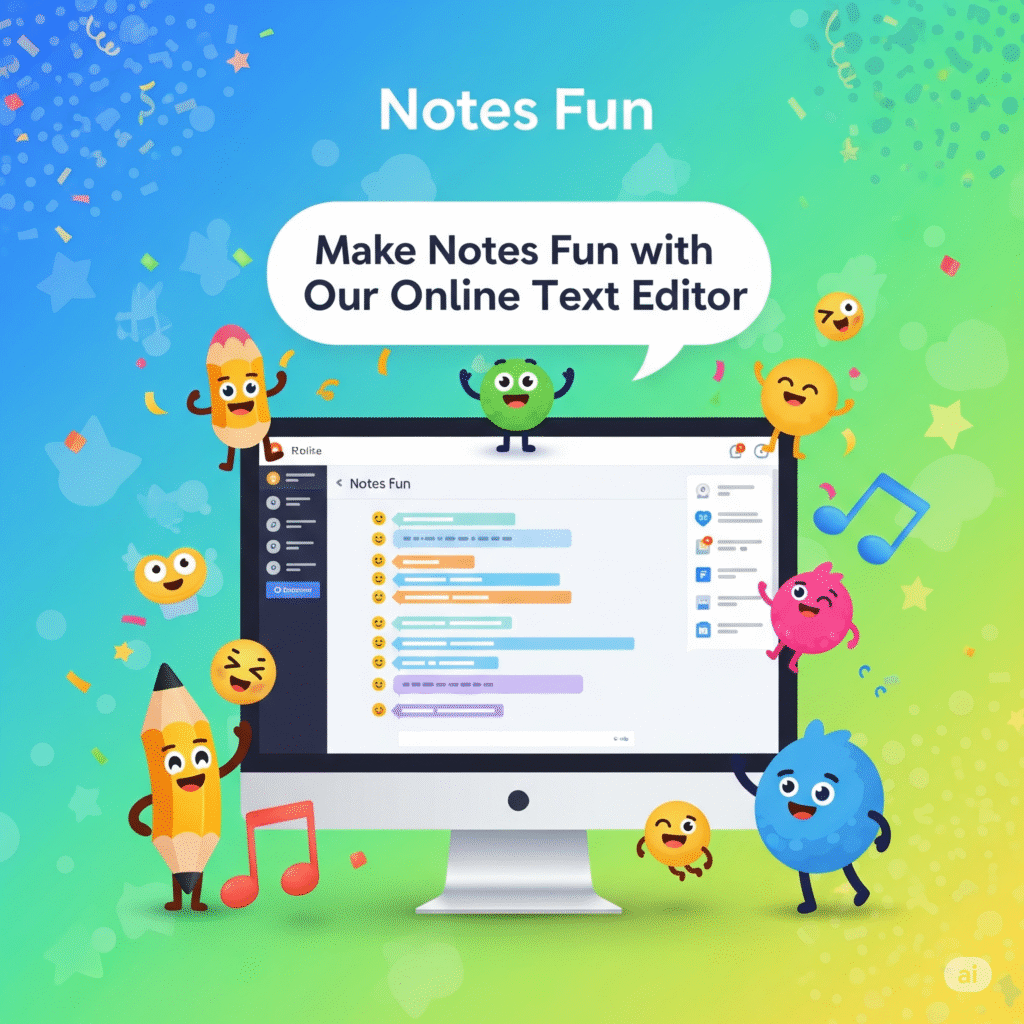Note-taking can be boring sometimes… pages and pages of handwriting 😴✏️, messy erasers, and confusing layouts. But guess what? It doesn’t have to be that way anymore! 🌟
Welcome to the world of smart study tools — and say hello to the Online Text Editor on
👉 <a href=”https://aidailydash.com” class=”cmenu-link”>aidailydash</a>
This magical tool helps students take notes in a stylish, simple, and super fun way! 💻🎀📚
Let’s explore how it works and why students love it! 🧠🖋️✨
🖥️ What Is an Online Text Editor?
An online text editor is a digital space where you can type, format, and style your notes directly in your browser 🌐. It’s like having your own personal notebook — but smarter!
Here’s what you can do:
✔️ Type quickly without using pen and paper
✔️ Change fonts, sizes, and colors 🌈
✔️ Highlight keywords
✔️ Create headings and bullet points
✔️ Copy or save your notes easily!
💡 Why It’s Perfect for Students
Whether you’re studying English, Science, SST, or even writing blog posts 😉 — the Text Editor from <a href=”https://aidailydash.com” class=”cmenu-link”>aidailydash</a> helps you stay organized and creative! ✨
1. 📝 Faster Note-Taking
Typing is faster than writing by hand. So when you want to note down teacher points or revise fast, this tool saves your time ⏱️💻
2. 🎨 Make It Stylish & Colorful
Change font style, size, and use bold or underline to highlight main ideas! It makes studying fun and looks neat too. 🖌️💕
3. 📢 Speak Tool for Extra Help
Tired of reading your notes again and again? Let the tool read them aloud to you! Yes — the Speak Tool is built-in 🔊✨
Great for:
✔️ Listening while resting
✔️ Better memory
✔️ Practice before speeches or tests
4. 🌍 Language Selector Feature
You can choose different languages to type in! Perfect for Hindi notes, English homework, or language practice. 💬🌐
✨ When to Use the Online Text Editor
Here are 5 awesome times to use it:
📚 During online classes – type what the teacher says
🧠 While revising – make short, colorful notes
📝 For homework – write and format assignments
📄 For projects – copy your notes and paste them beautifully
🎤 For speech prep – let the Speak Tool help you practice
🎓 How to Use It on aidailydash
It’s super simple! 💻🖱️
- Go to 👉 <a href=”https://aidailydash.com” class=”cmenu-link”>aidailydash</a>
- Open the Text Editor Tool
- Start typing your notes
- Use formatting buttons to bold, underline, change size or color
- Try the Language Selector or Speak Tool
- Copy and paste or print your notes when you’re done ✅
It works on phones, tablets, and desktops — anytime, anywhere! 🌈🧳
🧸 Final Thought: Study Smart, Not Hard!
With the Online Text Editor from <a href=”https://aidailydash.com” class=”cmenu-link”>aidailydash</a>, you don’t just write — you create! ✨
Make your notes look awesome, sound smart, and feel fun to read and revise 💖📚
No more messy notebooks. It’s time to type, style, speak, and learn with one magical tool! ✍️🖥️🌟