# How to Secure Your Dashboard Data
Your dashboard is more than just boxes and widgets—it’s your digital brain, your planner, your habit tracker, your everything. So keeping that data safe isn’t just smart—it’s essential. 🔐✨
In this post, you’ll learn how to protect your AIDailyDash data from loss, leaks, or snooping eyes, and create a workspace that’s as secure as it is productive.
# Why Dashboard Security Matters
Think about what lives on your dashboard:
- 🗓️ Your entire daily plan
- 🧠 Project ideas, goals, and notes
- 📂 Personal tasks or school work
- 🔗 Important links or files
Now imagine if someone else saw it—or worse, deleted it.
Not fun, right? That’s why dashboard safety is a must. 💥
# Step-by-Step: Securing Your Dashboard in AIDailyDash
Here’s how to lock things down—without losing your creative flow:
✨ Step 1: Use a Strong Login & Password
First things first—your AIDailyDash login must be 🔒 secure.
- Choose a password that’s long, with letters, numbers & symbols
- Don’t reuse your social media passwords
- Change your password regularly
- Turn on two-factor authentication (2FA) if available
Your data is only as safe as your login!
✨ Step 2: Manage Access Permissions
If you’re sharing dashboards with others (like classmates or teammates), set roles properly:
- Viewer – Can only see content
- Editor – Can add/edit tasks, not delete layout
- Manager – Full control
Only give editing rights to people you 100% trust! 🧠💼
✨ Step 3: Use Private Mode for Sensitive Info
Creating a dashboard with personal tasks or private journaling? Switch to Private Mode in settings:
- Only visible to you
- Doesn’t show up in shared links
- Keeps your personal life personal 🧘♀️🔐
Perfect for reflections, health tracking, or goals you’re still working on silently.
✨ Step 4: Backup Your Dashboard Data
Technology is awesome, but stuff happens—so always back up!
In AIDailyDash:
- Go to Settings > Export Dashboard
- Download your data as JSON or PDF
- Save copies to your device or cloud
Set a reminder to back up your dashboard every week or month.
✨ Step 5: Be Smart About Shared Links
Want to share a dashboard with a friend or teacher?
- Never post public links on social media
- Use “view-only” mode when sharing
- Expire old links once they’re not needed
If you’re done sharing, remove access immediately.
# Bonus Security Features to Use
- Activity Log: Track who made edits and when
- Auto-lock timer: Log out after inactivity
- Device access control: Limit login to specific devices
- Dark mode: Okay, not security—but still cool 😄🌙
# Real-Life Situations to Watch Out For
| Situation | What to Do |
|---|---|
| Shared device at school | Always log out! |
| Working on a public computer | Use incognito + never save login info |
| Someone editing without permission | Change sharing settings immediately |
| Forgot to back up | Set a dashboard task: “Backup every Friday!” |
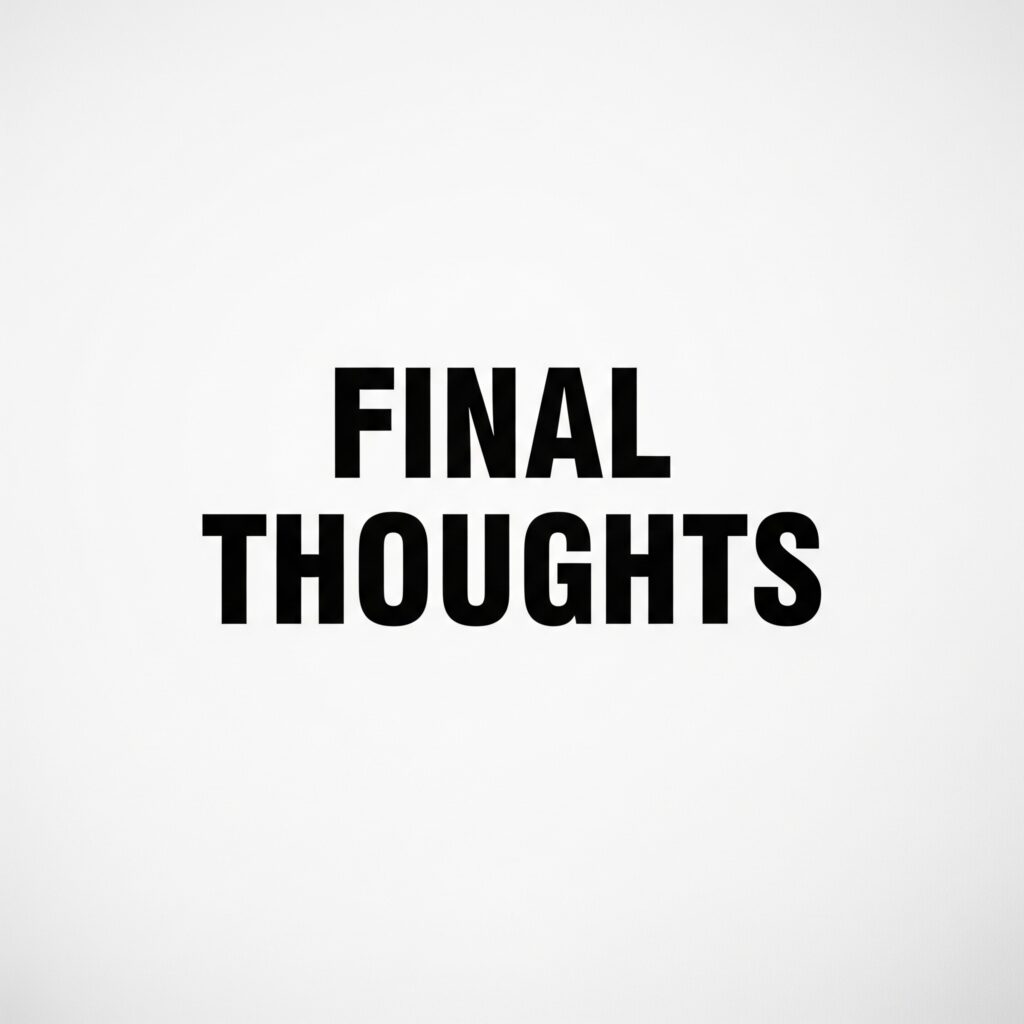
# Final Thoughts
Productivity tools like AIDailyDash help you plan your life, reach your goals, and stay organized—but that only works if your data stays safe. 🧩🔐
By following these simple steps—strong passwords, smart sharing, regular backups—you turn your dashboard into a secure fortress of ideas, tasks, and creativity.
Protect your peace, protect your plan… and keep growing without fear. 💖
