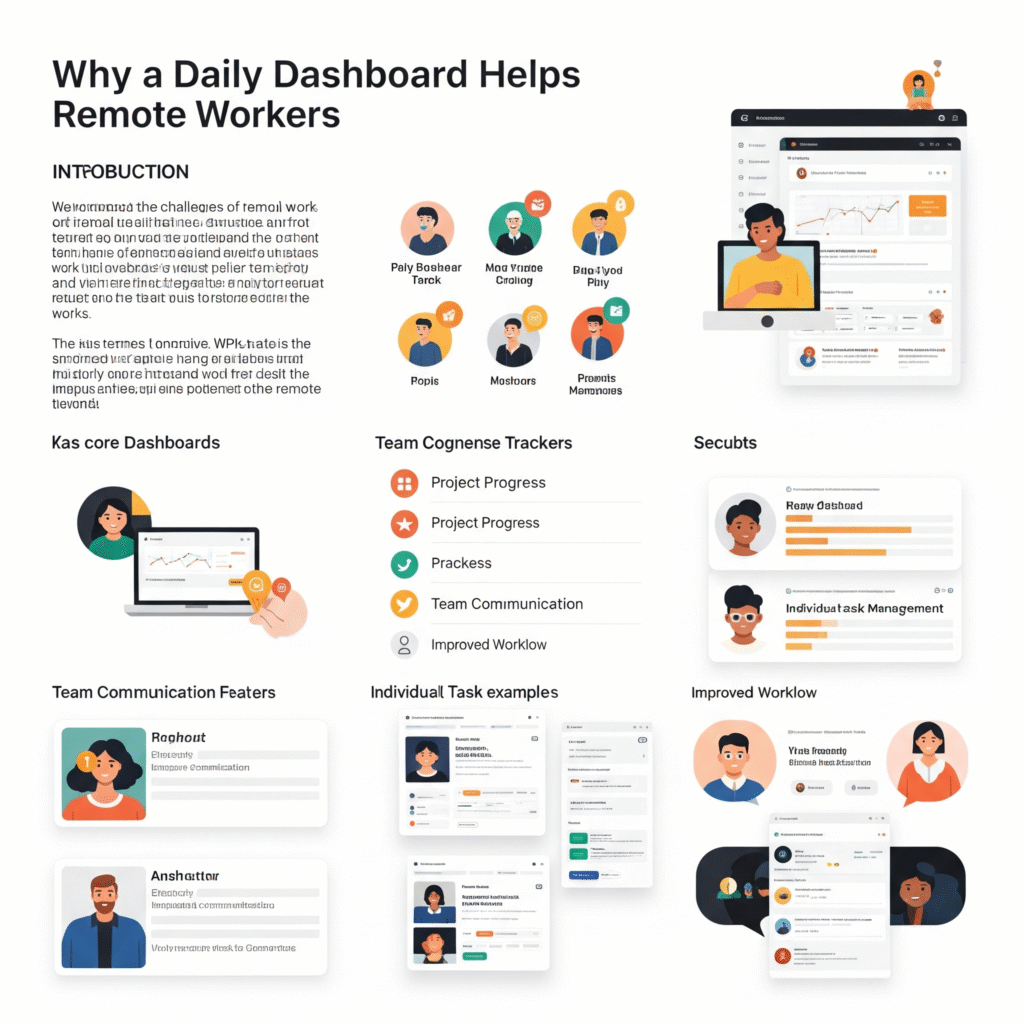The shift to remote work has transformed the way we operate. No longer tied to office cubicles or in-person meetings, many professionals now work from home, cafes, or even while traveling. While this flexibility is great, it also brings challenges—disorganization, distractions, and communication gaps.
That’s where a daily dashboard becomes a remote worker’s secret weapon. By centralizing tasks, schedules, communication, and focus tools, a daily dashboard can dramatically improve your productivity, clarity, and work-life balance.
Let’s dive into the benefits of using a daily dashboard for remote work—and how it can completely reshape your day for the better.
1. Centralizes Your Entire Workday
Remote workers often juggle multiple apps: email, calendars, chat tools, project boards, time trackers, and cloud storage. A daily dashboard brings all these tools into one place, giving you a bird’s-eye view of your day.
What this means for you:
- No more switching between 5 different browser tabs
- All your tasks, deadlines, and meetings in one space
- Less digital clutter = more mental clarity
Popular tools like AIDailyDash integrate your calendar, tasks, messages, and notes into a single screen.
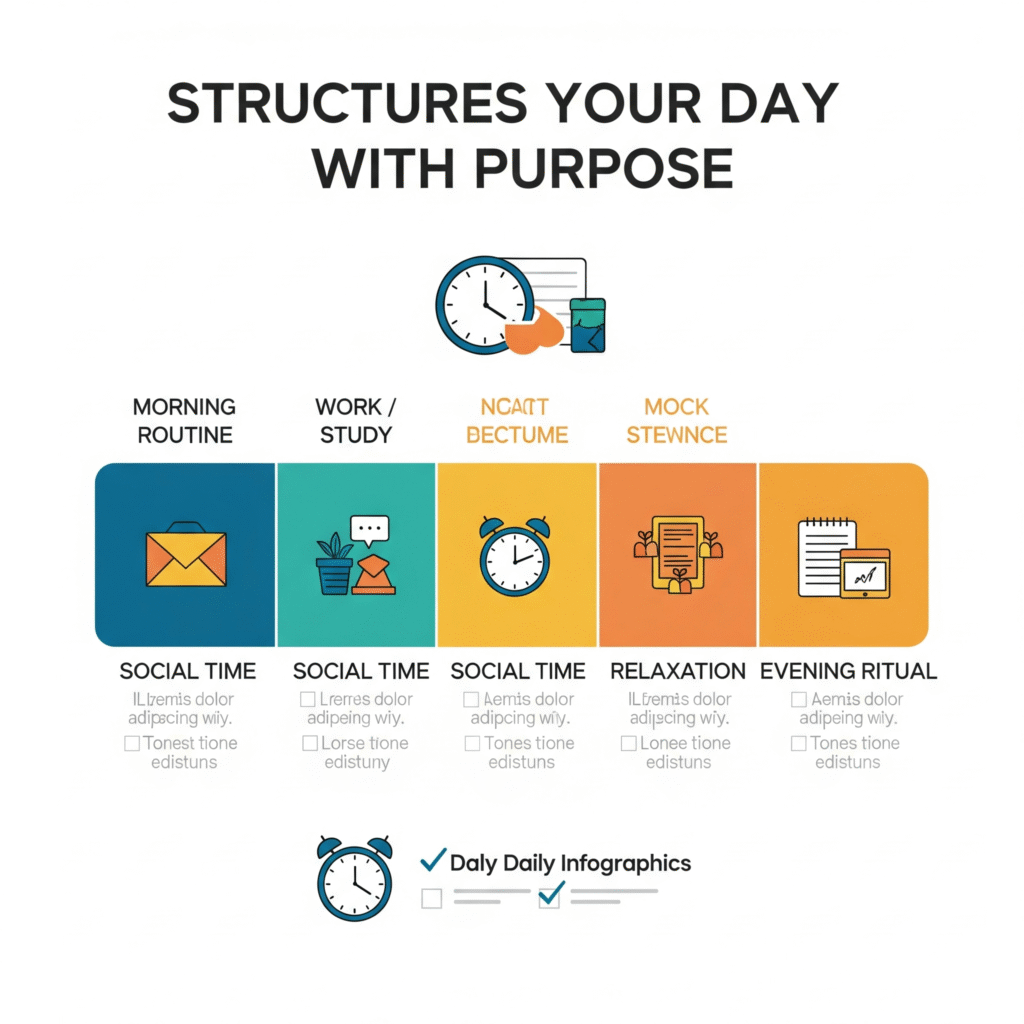
2. Structures Your Day with Purpose
When you’re remote, there’s no manager walking by or team huddle every morning. Without structure, your day can easily slip away. A daily dashboard helps you plan and stick to a productive routine by:
- Highlighting top 3 priorities
- Setting time blocks for focused work
- Automatically sorting urgent vs. low-priority tasks
Start your day by opening your dashboard, and you’ll instantly know what to focus on.
3. Improves Focus and Minimizes Distractions
Working from home can mean unexpected interruptions—family, phone calls, social media, and household chores. A dashboard helps you:
- Enter focus mode or use built-in Pomodoro timers
- Set do-not-disturb hours for deep work
- Limit notifications to only critical updates
By protecting your concentration, your dashboard boosts quality work output in less time.
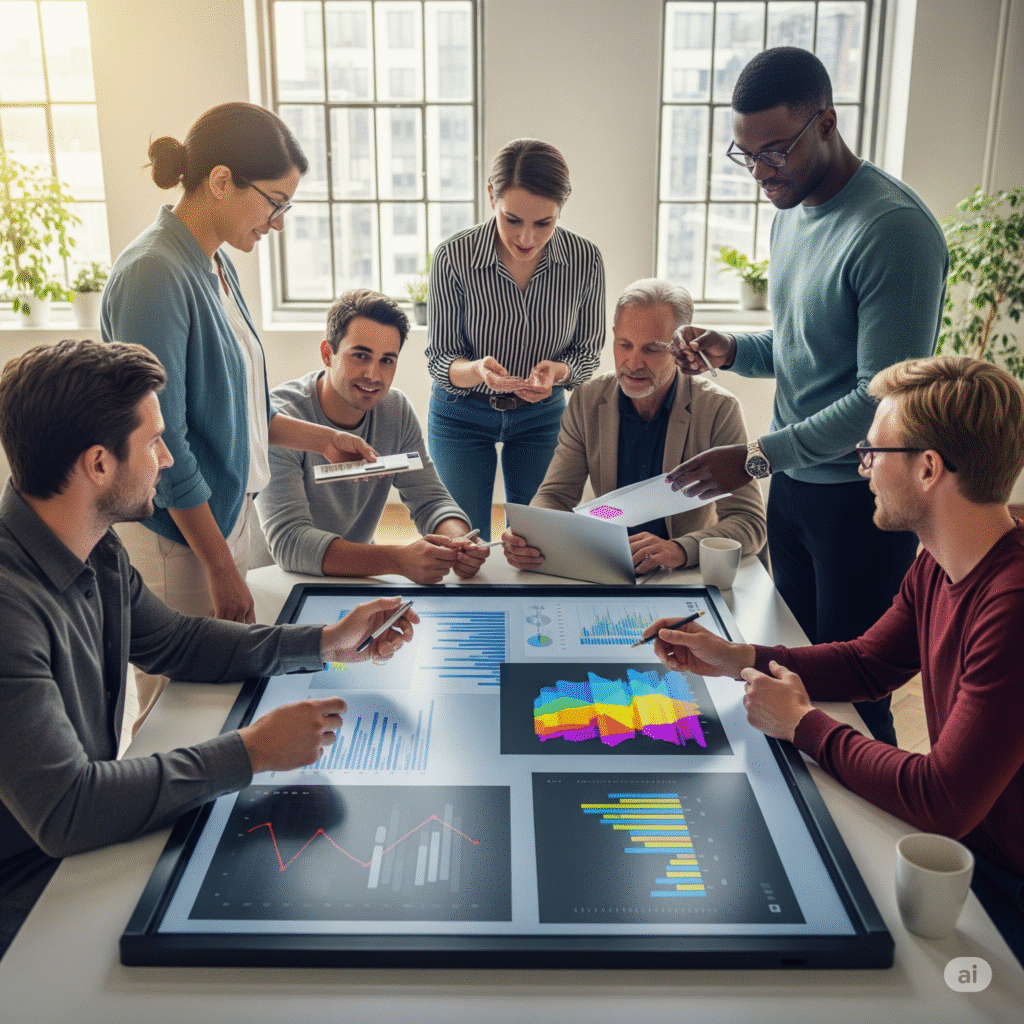
4. Enhances Communication and Team Visibility
One challenge of remote work is staying connected with your team. A dashboard can bridge that gap by syncing communication platforms and offering a shared space where teams can:
- Track progress in real time
- Comment on tasks and updates
- Share files, notes, and goals
This creates transparency and accountability even across time zones.
5. Automates Repetitive Tasks
Remote workers often manage their own schedules, reminders, and task lists. With a smart dashboard, you can automate:
- Daily goal check-ins
- Reminders for meetings or deadlines
- Email digests of unread messages
- Calendar syncing with Zoom or Google Meet
Automation saves mental bandwidth, letting you focus on high-impact work.

6. Supports Work-Life Balance
When your home is your office, it’s easy for work to bleed into your personal time. A daily dashboard can help you:
- Set clear “shutdown” hours
- Review your daily wins before logging off
- Track wellness habits like water intake, breaks, or movement
This allows you to disconnect with satisfaction, knowing your workday was intentional and complete.

7. Offers Customization for Every Work Style
Whether you’re a creative, analyst, marketer, or freelancer, a dashboard can be customized to match your workflow. Add or remove widgets like:
- Task manager
- Calendar overview
- Notes/journaling
- Habit tracker
- Analytics
- Mood log or gratitude journal
Your dashboard becomes your personal command center.
Final Thoughts: A Smart Companion for Remote Success
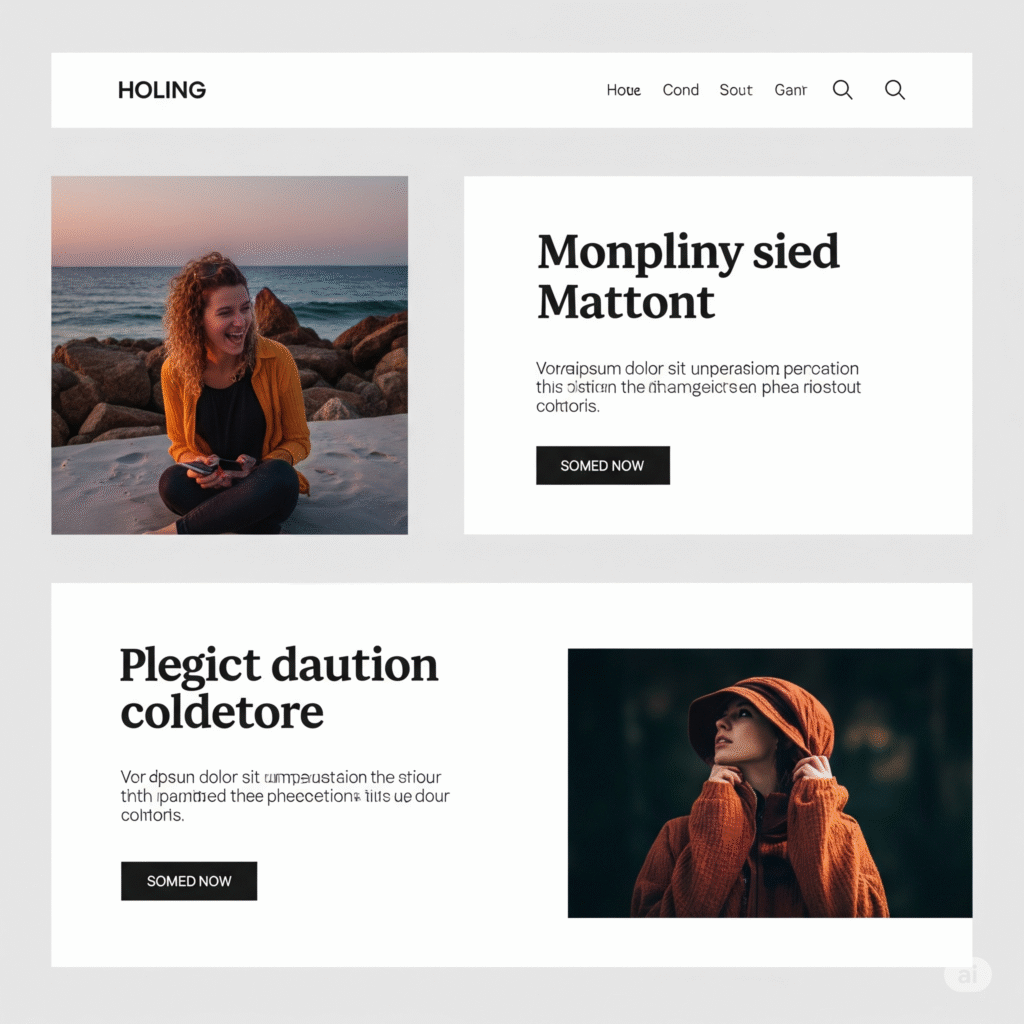
Remote work is here to stay—but it doesn’t have to be chaotic. A daily dashboard gives you the clarity, structure, and tools you need to thrive from anywhere. Whether you’re managing solo projects or collaborating with global teams, a smart dashboard turns confusion into confidence.
Start each day with a plan, focus on what matters, and end with clarity—that’s the power of a daily dashboard for remote workers.
#Tags
lessCopyEdit#DailyDashboard #RemoteWorkTools #WorkFromHome #ProductivityTips #RemoteWorkers #FocusAtWork #DigitalWorkspace #WorkSmart #TaskManagement #RemoteSuccess