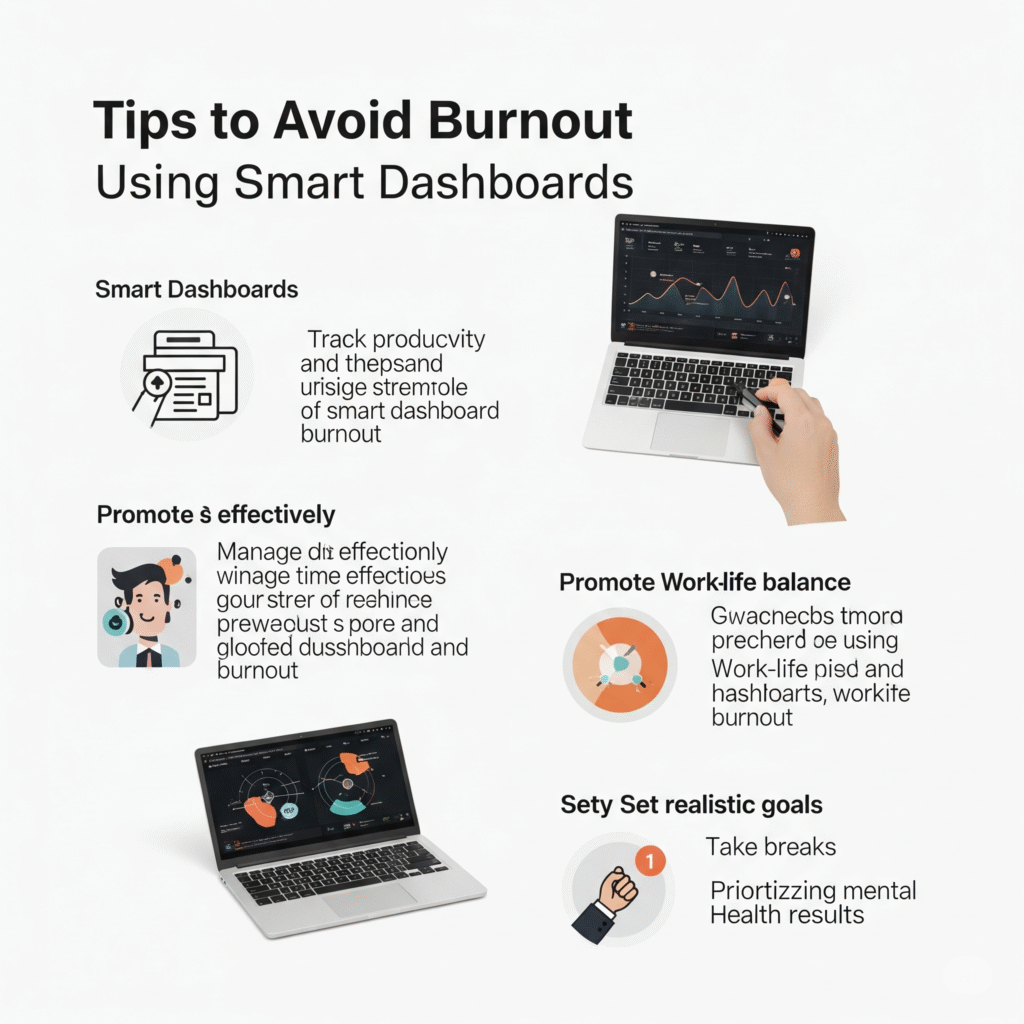
Burnout is becoming increasingly common in today’s hyper-connected, always-on work culture. Between constant meetings, endless to-do lists, and high-pressure deadlines, it’s easy to feel overwhelmed and mentally drained. But what if you could use technology to prevent burnout before it starts?
Enter the world of smart dashboards—AI-powered, centralized platforms designed to help you manage your tasks, monitor workload, and maintain a healthier work-life balance. In this guide, we’ll explore how to use smart dashboards to avoid burnout and regain control of your time and energy.
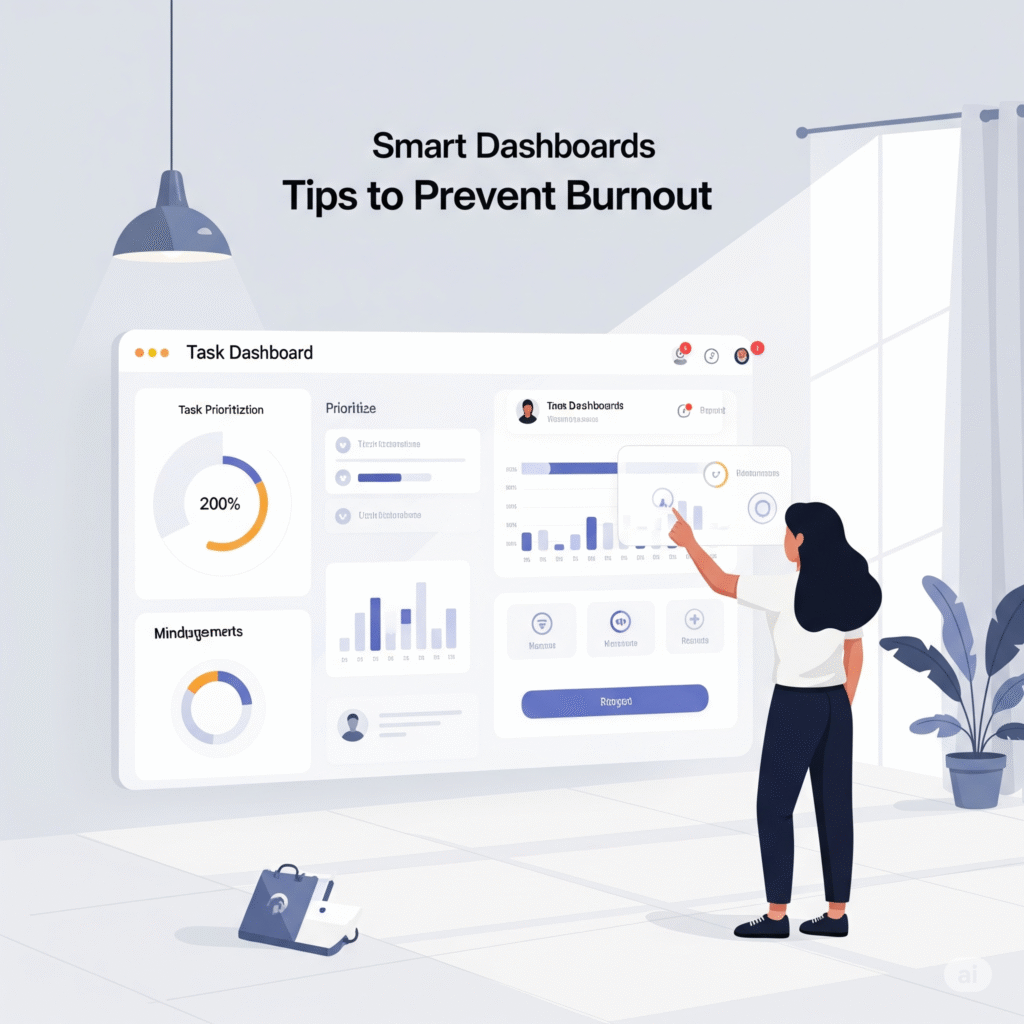
Understanding Burnout in the Digital Age
Burnout isn’t just about being tired—it’s a state of chronic emotional, mental, and physical exhaustion caused by prolonged stress. Common symptoms include:
- Constant fatigue
- Feeling overwhelmed
- Lack of motivation
- Decreased productivity
- Mood swings and irritability
One of the main causes? Poor workload management and digital overwhelm. That’s where smart dashboards come in.
What Are Smart Dashboards?
A smart dashboard is an intelligent workspace that combines all your productivity tools into one unified platform. Think of it as your virtual assistant—it tracks your tasks, suggests priorities, integrates your calendar, and even monitors your work patterns to optimize efficiency.
Popular smart dashboards include:
- AIDailyDash
- Notion AI
- ClickUp
- Trello with AI plugins
- Monday.com
These platforms often use automation and AI to help users stay organized and reduce mental load.
Tips to Avoid Burnout Using Smart Dashboards
1. Visualize Your Workload
Smart dashboards offer visual task boards, calendars, and Gantt charts to show your workload at a glance. This helps you:
- Identify overload before it happens
- Space out deadlines realistically
- Set achievable goals for the day or week
Seeing your schedule laid out visually reduces mental clutter and improves planning.
2. Automate Repetitive Tasks
Most dashboards let you automate recurring tasks, such as sending reports, setting reminders, or updating project statuses. Automation saves you time and prevents fatigue from doing the same tasks repeatedly.
Examples:
- Auto-schedule meetings from calendar invites
- Create recurring tasks with built-in reminders
- Use AI to summarize meetings or generate reports
3. Set Boundaries with Focus Time Blocks
Use your dashboard to create time blocks for focused work, breaks, and off-hours. Features like “Do Not Disturb,” “Focus Mode,” or time tracking ensure:
- You stay concentrated on key tasks
- Avoid working beyond your limits
- Regular breaks are built into your day
This method encourages healthier work patterns.
4. Track Energy and Productivity Trends
Some smart dashboards track your activity trends, such as:
- Most productive hours of the day
- Tasks taking the most time
- Workload heat maps
Use this data to work smarter, not harder. For example, schedule high-focus tasks when your energy is highest and lighter tasks during off-peak times.
5. Integrate Wellness Reminders
Modern dashboards like AIDailyDash include wellness widgets—offering reminders to stretch, hydrate, or take screen breaks.
Other integrations you can add:
- Mood tracking
- Journaling prompts
- Guided breathing or meditation timers
A little self-care goes a long way in preventing burnout.
6. Prioritize with AI Suggestions
AI features can recommend which tasks to tackle first based on deadlines, workload, and your past habits. This eliminates decision fatigue, reduces procrastination, and ensures you’re always working on the most important items.
Final Thoughts: Prevent Burnout Before It Starts
Avoiding burnout isn’t just about working less—it’s about working smarter, more intentionally, and with balance. Smart dashboards are powerful tools that help you:
- Regain control of your time
- Reduce digital chaos
- Create space for rest and mental health
By using automation, visual planning, and AI-driven insights, you can take care of your workload without sacrificing your well-being.
#Tags
lessCopyEdit#AvoidBurnout #SmartDashboards #ProductivityTips #WorkLifeBalance #MentalHealthTools #AIDashboard #WorkflowAutomation #TimeManagement #DigitalWellbeing #HealthyWorkHabits

