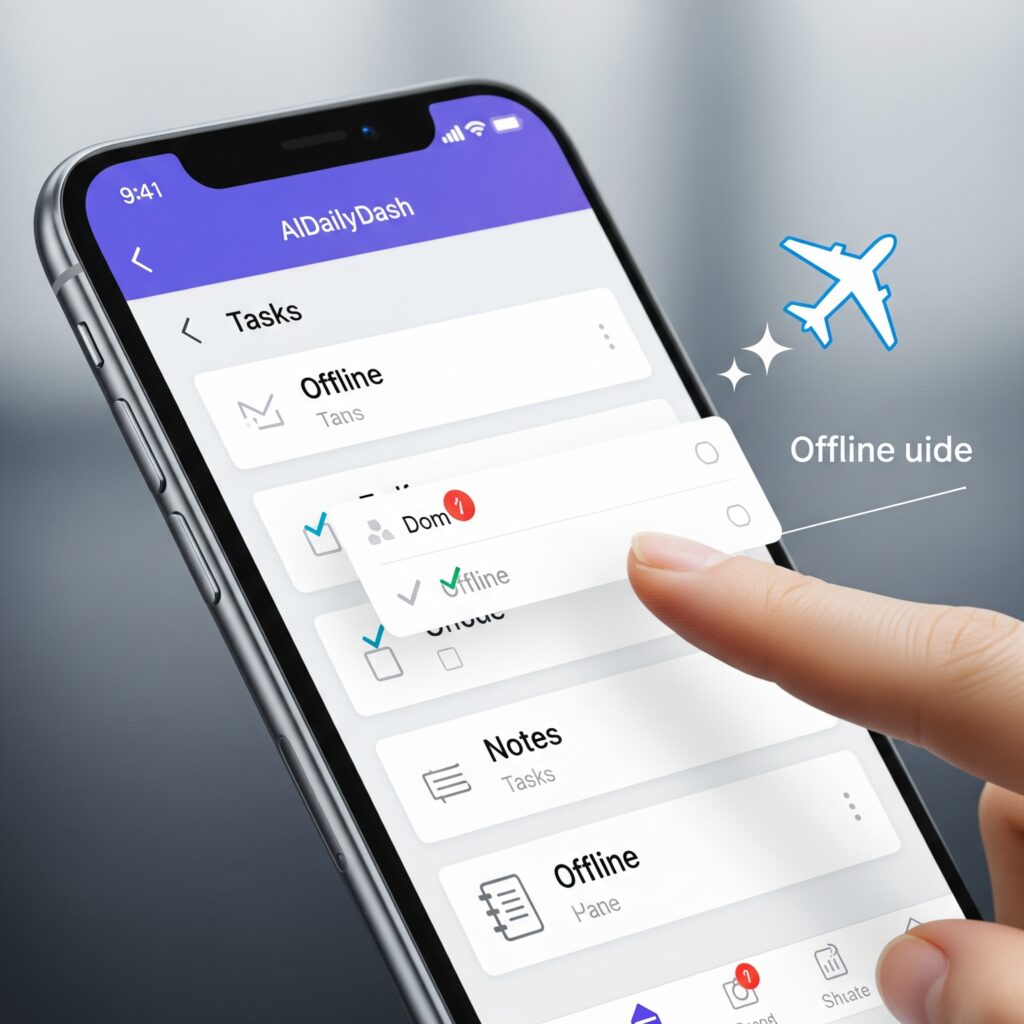🌟 Introduction
Ever found yourself without internet but still needing to check your tasks or plan your day? 😩
No worries! AIDailyDash has got your back—even when you’re offline! 🙌📴
Whether you’re on a flight, traveling to school 🚗📚, or just taking a digital break, this guide will show you exactly how to use AIDailyDash offline and stay organized wherever you are.

🌟 Why Offline Mode Matters
Using AIDailyDash offline means you can:
- 📝 Access your saved to-do lists
- 📅 View your daily, weekly, or monthly plans
- ✅ Check off tasks and add new ones
- 💾 Have everything sync later when you’re back online
It’s perfect for students ✏️, creators 🎨, and busy bees 🐝 who don’t always have Wi-Fi!
🌟 Step-by-Step: How to Use AIDailyDash Without Internet
✅ Step 1: Enable Offline Mode in Settings
Before going offline, do this:
- Open AIDailyDash while connected to the internet.
- Go to Settings > Offline Access.
- Toggle on Enable Offline Mode.
This allows the app to download and store your data locally. 📥
🌸 Tip: Make sure to do this once so it remembers your settings!
✅ Step 2: Make Sure Key Features Are Synced
Before you lose internet, update the following:
- 🗂️ Today’s and Tomorrow’s tasks
- 🧠 Notes and ideas
- 📆 Your latest calendar view
- 🛠️ Any changes to widgets or layouts
All these get saved on your device so you can view/edit them later!
✅ Step 3: Use the App as Usual
Now that you’re offline, open AIDailyDash just like normal.
- ✔️ Check off completed tasks
- ➕ Add new notes
- 🔄 Rearrange to-do lists
- 💭 Reflect and plan your day
Everything will be saved locally and ready to sync later! 📂
✅ Step 4: Reconnect and Auto-Sync
Once you’re back online:
- AIDailyDash will automatically detect your connection
- All your changes will be synced with the cloud ☁️
- You’re fully updated across all your devices!
You don’t have to do anything extra—just relax! 🌈🧘♀️

🌟 What You Can’t Do Offline
While offline mode is super helpful, here’s what won’t work:
🚫 No cloud sync
🚫 Can’t share tasks with others
🚫 Real-time collaboration disabled
🚫 No updates to widgets requiring internet (like weather)
So remember: Offline = personal mode only! 🧍♀️🧍
🌟 Best Times to Use Offline Mode
- ✈️ During travel or flights
- 🏕️ While camping or in low-signal areas
- 🏫 In school where Wi-Fi is limited
- 📵 When doing a no-internet challenge
- 🛋️ Just for quiet, focused digital time
🌟 Final Thoughts
With AIDailyDash Offline Mode, you never have to pause your planning. 💖
No matter where you are—school, train, forest, or home without internet—your productivity can keep going strong! 📋💪
So go ahead, enable offline access, and take charge of your day anytime, anywhere—even when the Wi-Fi says bye-bye! 🚫📡😊